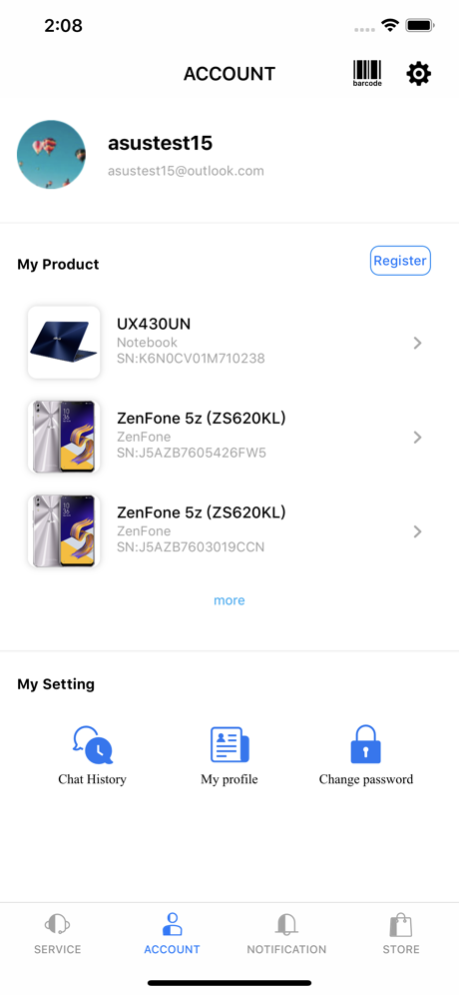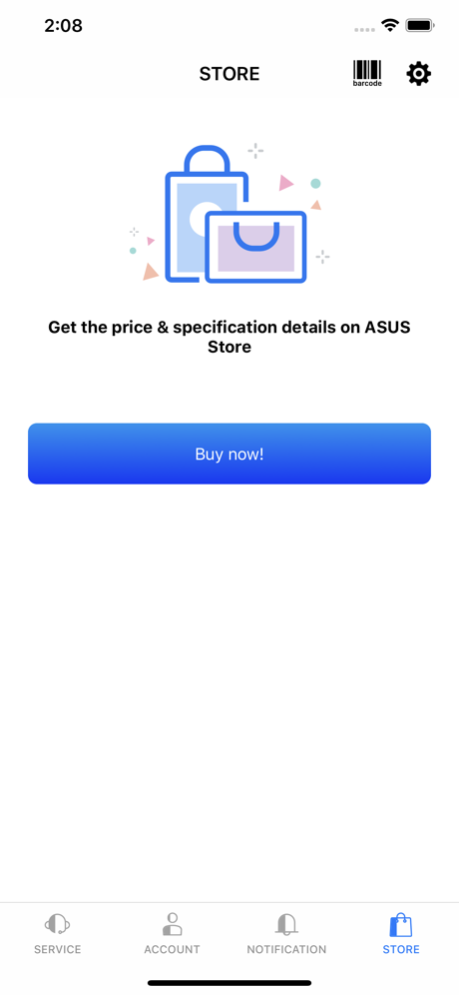MyASUS 4.00.34
Continue to app
Free Version
Publisher Description
Try it for yourself! Exclusive support software created with the utmost care by ASUS just for you
Want to buy ASUS products, but can’t find your nearest retail outlet?
You have bought an ASUS product, and want to streamline the registration process?
Problems using your ASUS product, and need a simple, reliable and quick way to contact our customer service department?
Download MyASUS now!
MyASUS enables you to receive new product information at any time, wherever you are, and check for nearby service locations. You can quickly register your product simply by taking a photo of it, and access services such as repair status inquiries, customer service hotlines, and product usage instructions. MyASUS provides the answer to any ASUS-related issue, big or small.
Brand new MyASUS services!
* Get what you want immediately. Purchase online and enjoy fast delivery!
* Enjoy outstanding customer service. Customer service staff are available at any time to help you resolve issues on a one-on-one basis!
Key features:
* Even faster product registration! Scan the product bar-code for quick and easy registration of your ASUS product.
* Even faster connection to customer service! Capture a photograph and send it to our customer service department for immediate identification of the problem.
* Map look-up function! Quickly find your nearest ASUS retail outlet.
* Latest product news! Get the latest breaking news about product launches, special offers and exclusive discounts.
* Problems using a product? Ask us! Use the Tech Help feature to get quick answers from our customer service department about using your ASUS products.
Jan 30, 2024
Version 4.00.34
Fix some bugs.
About MyASUS
MyASUS is a free app for iOS published in the Office Suites & Tools list of apps, part of Business.
The company that develops MyASUS is ASUSTek. The latest version released by its developer is 4.00.34.
To install MyASUS on your iOS device, just click the green Continue To App button above to start the installation process. The app is listed on our website since 2024-01-30 and was downloaded 7 times. We have already checked if the download link is safe, however for your own protection we recommend that you scan the downloaded app with your antivirus. Your antivirus may detect the MyASUS as malware if the download link is broken.
How to install MyASUS on your iOS device:
- Click on the Continue To App button on our website. This will redirect you to the App Store.
- Once the MyASUS is shown in the iTunes listing of your iOS device, you can start its download and installation. Tap on the GET button to the right of the app to start downloading it.
- If you are not logged-in the iOS appstore app, you'll be prompted for your your Apple ID and/or password.
- After MyASUS is downloaded, you'll see an INSTALL button to the right. Tap on it to start the actual installation of the iOS app.
- Once installation is finished you can tap on the OPEN button to start it. Its icon will also be added to your device home screen.